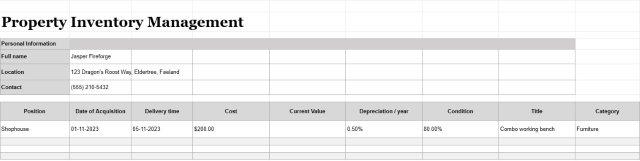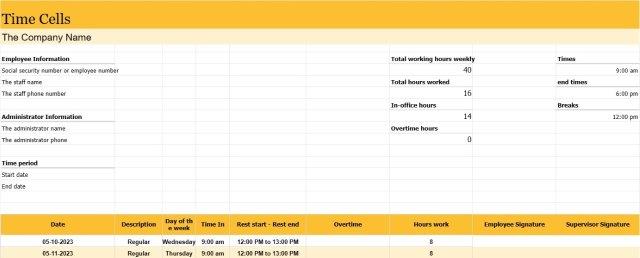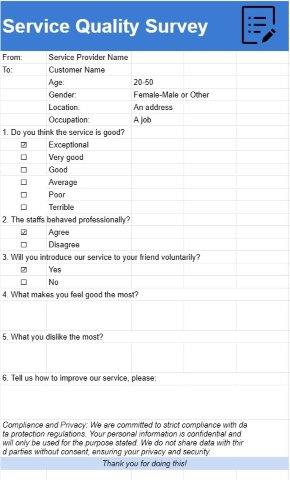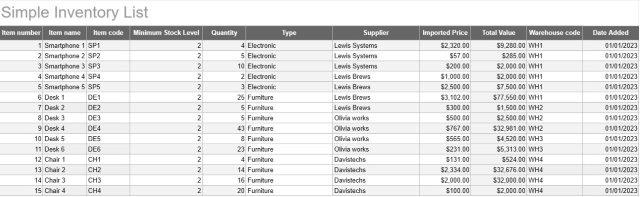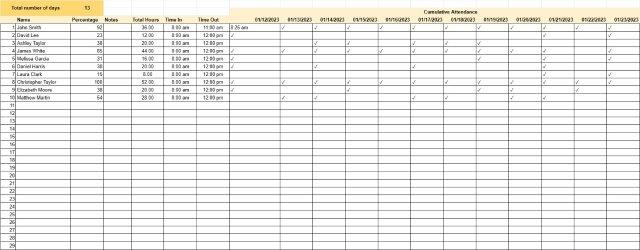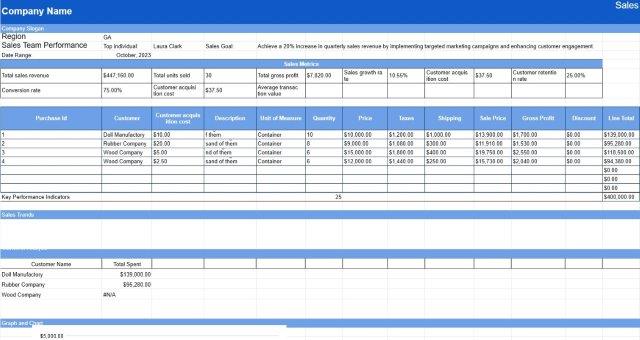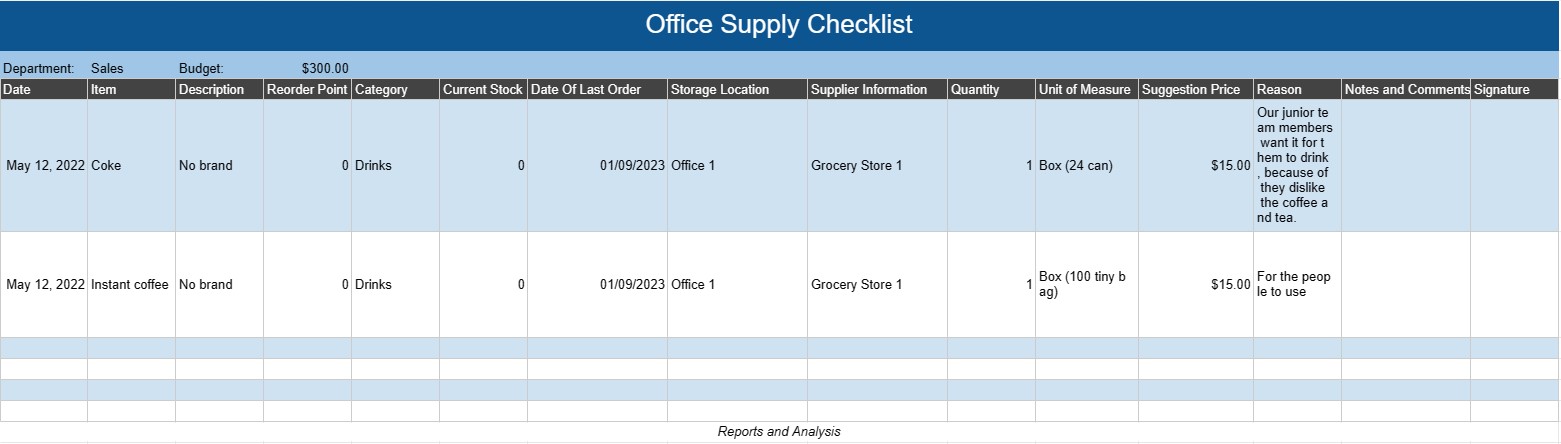
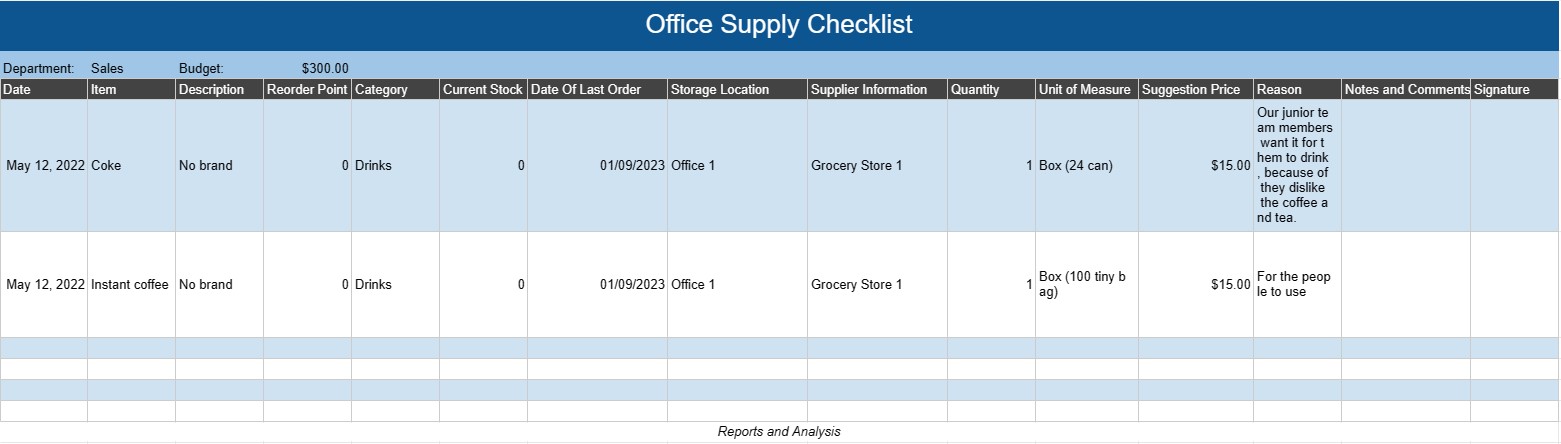
Office Supply Checklist
類別 : 追蹤器
This is simply the manage accessories of a office, you can even list some snacks.
An Office Supply Checklist Template is a practical document used by businesses, offices, and organizations to maintain an inventory of essential office supplies and track their availability. This checklist ensures that office supplies are consistently restocked, preventing shortages and interruptions in daily operations.
Here are the key components and purposes of an Office Supply Checklist Template:
- Supply Categories: The checklist typically categorizes office supplies into different categories, making it easier to organize and track various items. Common categories include stationery, technology, furniture, cleaning supplies, and kitchen or breakroom supplies.
- Item Descriptions: For each supply category, the template lists specific items and provides space to describe each item in detail. This may include the item name, brand, model number, and any other relevant information.
- Quantity Tracking: The primary purpose of the checklist is to track the quantity of each item available in stock. Users can update this quantity regularly to reflect changes due to usage or restocking.
- Reorder Point: The template often includes a column for setting a reorder point for each item. When the quantity of a particular item falls below this point, it serves as a trigger to initiate the restocking process.
- Current Stock: This column displays the current quantity of each item in stock, which is updated regularly as supplies are added or used up.
- Unit of Measurement: It specifies the unit of measurement for each item, such as "boxes," "packs," "individual items," or "cases."
- Supplier Information: The checklist may include information about the preferred suppliers or vendors for each item, including contact details and pricing information.
- Notes and Comments: Users can add notes or comments about specific items, such as special instructions for ordering or using the supplies.
- Date of Last Order: Some templates include a column to record the date of the last order for each item. This helps in tracking the frequency of orders and identifying any irregularities.
- Storage Location: For larger organizations or offices with multiple storage areas, the template may include a field to specify the storage location of each item.
- Signatures: To maintain accountability, some checklists include spaces for signatures or initials of individuals responsible for tracking and managing office supplies.
- Budget Tracking: In some cases, the template may include a section for tracking the budget allocated for office supplies and monitoring expenses against the budget.
- Reports and Analysis: The data collected in the checklist can be used to generate reports and analyze usage patterns, helping organizations optimize their supply management processes.
The Office Supply Checklist Template serves several important purposes:
- Efficient Supply Management: It ensures that office supplies are readily available when needed, preventing disruptions in daily operations.
- Cost Control: By tracking quantities and setting reorder points, organizations can better control their supply-related expenses and avoid overstocking.
- Time Savings: It reduces the time spent on manual tracking and inventory management, allowing staff to focus on more critical tasks.
- Accountability: The checklist helps assign responsibility for supply management and ensures that individuals are aware of their roles in maintaining supplies.
- Planning: The data collected can be used for future planning, helping organizations make informed decisions about supply budgets and vendor relationships.
In summary, an Office Supply Checklist Template is a valuable tool for organizations of all sizes to maintain efficient and organized supply management. It helps prevent shortages, control costs, and streamline the process of keeping essential office supplies readily available.
輕鬆預覽和下載電子表格模板
查看電子表格模板的完整版本,沒有任何限制,看看您是否喜歡它,然後您可以下載 Excel 模板將其存儲在您的設備上並免費使用。
從任何地方訪問電子表格模板
這適用於所有流行的操作系統,例如 Windows、MacOS、Linux、iOS。您可以查看電子表格模板並下載它們,而無需其他程序。
如何使用模板
按照非常容易遵循的步驟了解如何預覽、下載和使用電子表格模板
更多類似模板
查看更多與所選模板屬於同一類別的電子表格模板。