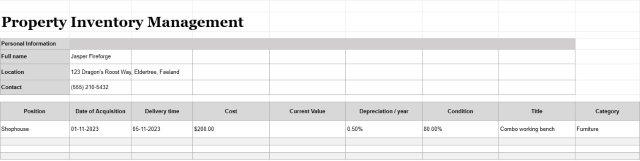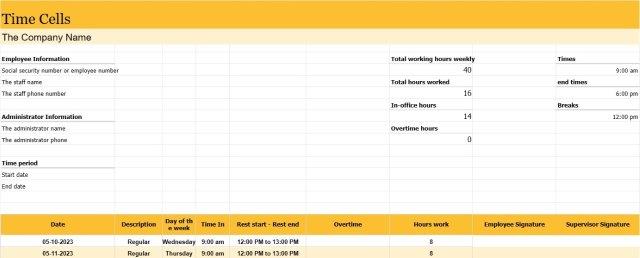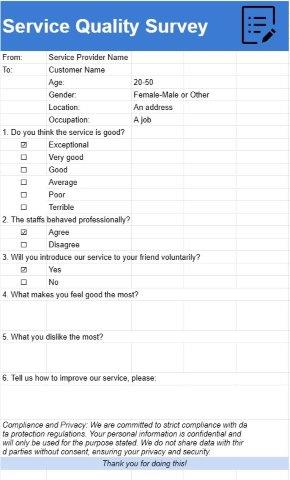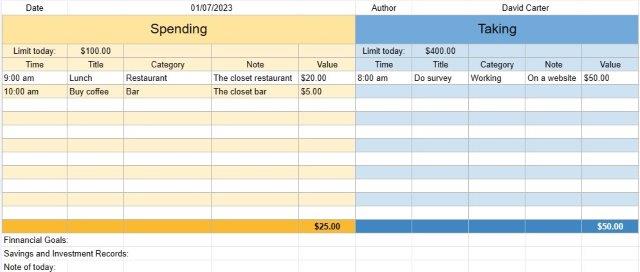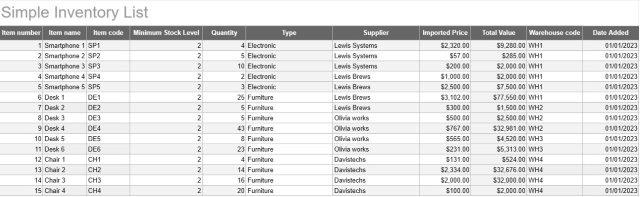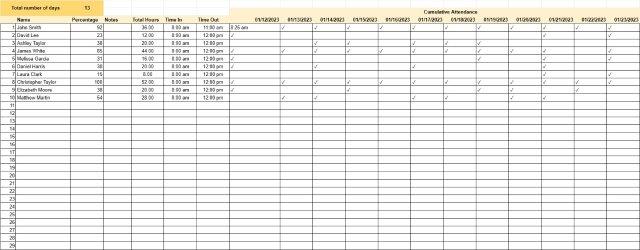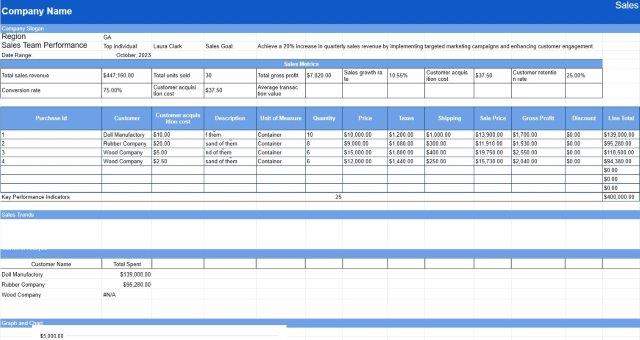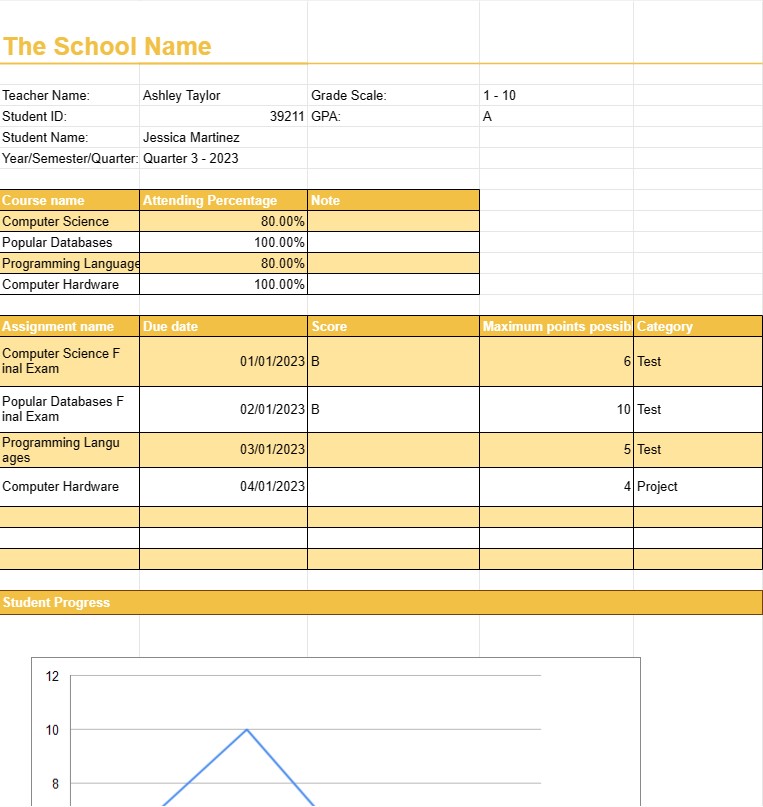
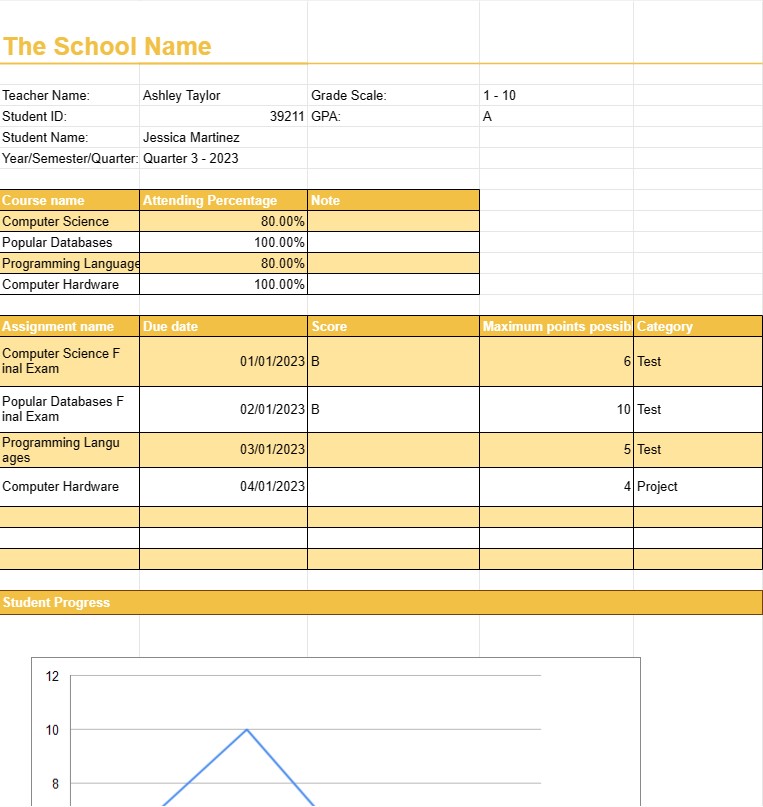
Teacher Grade Book
Category : Trackers
Evaluate the students or pupils using this spreadsheet template, which is very useful to track their performance.
A Teacher Grade Book Template is a valuable tool used by educators to record and manage student grades and academic performance. It is particularly useful for teachers at various levels, from primary to secondary education, and even in higher education. This template helps teachers organize student information, track assignments, calculate grades, and communicate progress with students and parents.
Key Components of a Teacher Grade Book Template:
- Student Information: The template includes a section for entering student details, such as names, student IDs, and contact information. This information helps teachers identify and track individual students.
- Course Information: Provides essential course details, such as the course name, section, and the grading period (e.g., semester, quarter).
- Grade Scale: Specifies the grading scale used in the class, including the grading scale percentages (e.g., A = 90-100%, B = 80-89%, etc.).
- Assignment Categories: Categories or types of assignments are listed (e.g., homework, quizzes, tests, projects) to help organize and calculate grades accordingly.
- Assignment Details: For each assignment, details such as assignment name, due date, maximum points possible, and points earned by each student are recorded.
- Attendance: Some grade book templates also include an attendance section to track student attendance records.
- Notes or Comments: Allows teachers to add comments or notes about individual students' performance, strengths, and areas for improvement.
- Report Card: Provides space for recording final grades for each student, which can be used for report cards or progress reports.
- Student Progress: Graphs or charts may be included to visually represent each student's progress throughout the grading period.
Benefits of Using a Teacher Grade Book Template:
- Organization: Helps teachers maintain organized records of student performance, assignments, and grades.
- Accuracy: Reduces the risk of calculation errors by providing automated grade calculations.
- Communication: Allows for effective communication with students, parents, and school administrators regarding academic progress.
- Data Analysis: Provides data for analyzing class performance, identifying trends, and making data-driven instructional decisions.
- Transparency: Offers transparency in grading by providing students and parents with access to their grades and progress.
- Efficiency: Saves time in grade calculations and record-keeping, allowing teachers to focus more on instruction.
- Compliance: Helps ensure compliance with school or district grading policies and guidelines.
In conclusion, a Teacher Grade Book Template is an indispensable tool for educators to manage student grades and academic records efficiently. It promotes organization, transparency, and effective communication, ultimately contributing to a more productive teaching and learning environment.
Easy Preview and Download Spreadsheet Template
View the full version of a spreadsheet template with no limitations to see if you like it then you can download the excel template to store it on your device and use it for free.
Access Spreadsheet Template from Anywhere
This is working on all popular operating system such as Windows, MacOS, Linux, iOS. You can see the spreadsheet templates and download them without additional programs.
How to use a template
Figure out how to preview, download and then use the spreadsheet template by following the steps which are extremely easy to follow
More similar templates
See more of the spreadsheet templates which are under the same category with the chosen one.