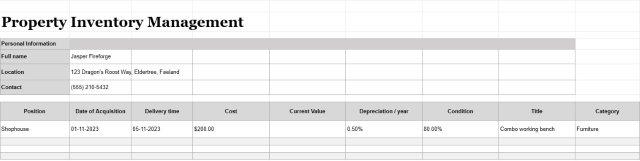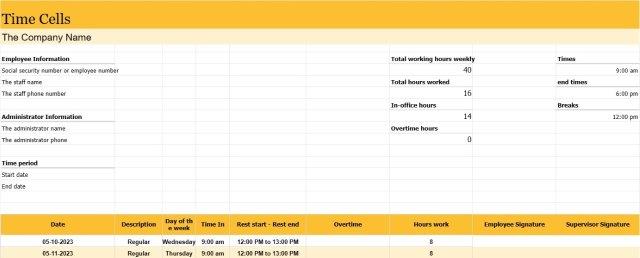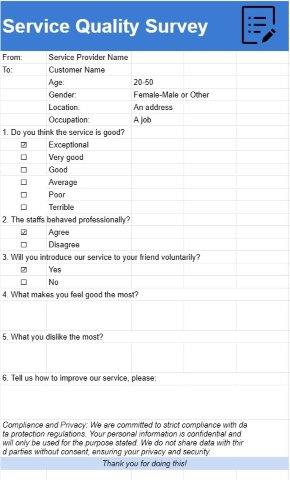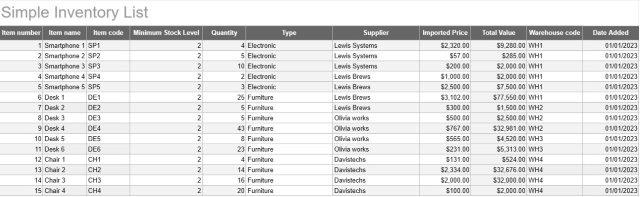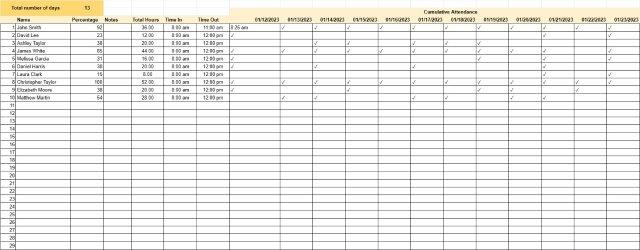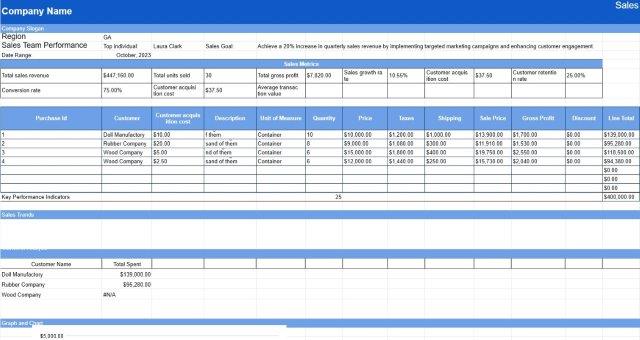Simple Issues Tracking
類別 : 追蹤器
Problems in life, project issues can be easily to track using this spreadsheet templates.
A Simple Issues Tracking template document is a practical tool used by teams and organizations to manage and monitor various types of issues, challenges, or tasks that arise during projects, operations, or day-to-day activities.
It provides a structured framework for documenting, prioritizing, and tracking the resolution of these issues. Here are the key components and purposes of a Simple Issues Tracking template document:
- Issue Details: The core function of the document is to record information about each issue or task. This includes a brief description of the issue, its source or origin, and any relevant details or context.
- Issue Status: The template typically includes fields or options to categorize issues based on their status. Common status categories include "Open," "In Progress," "Resolved," and "Closed." This helps teams track the progress of issue resolution.
- Priority Levels: Issues may be assigned priority levels (e.g., high, medium, low) to indicate their urgency and importance. This guides teams in allocating resources and addressing critical issues first.
- Assigned Owners: For each issue, there is often a field to assign ownership to specific team members or individuals responsible for addressing and resolving the issue.
- Due Dates: To ensure timely resolution, the template may include due dates or deadlines for addressing each issue. This helps teams manage their workload and prioritize tasks.
- Comments and Notes: Users can add comments, notes, or updates related to each issue, providing a history of actions taken, discussions, and progress made toward resolution.
- Attachments: Some templates allow users to attach files, documents, or images relevant to the issue. This can be helpful for providing additional context or evidence.
- Filtering and Sorting: Simple Issues Tracking templates often include features for filtering and sorting issues based on criteria such as status, priority, or assigned owner. This makes it easier to focus on specific subsets of issues.
- Customization: Users can typically customize the template to suit their specific needs, including adding or removing fields, adjusting status categories, and tailoring it to the types of issues they encounter.
- Reporting: Some templates offer reporting capabilities, allowing teams to generate summary reports, charts, or dashboards that provide insights into issue trends, resolution times, and performance metrics.
- Integration: Depending on the platform used for the template, it may offer integration with other project management or collaboration tools to facilitate issue tracking within a broader context.
- Accessibility: Ensuring that the template is accessible to team members, whether through cloud-based platforms or mobile applications, enhances its usability and real-time tracking capabilities.
In summary, a Simple Issues Tracking template document is a valuable resource for organizations looking to streamline the management of issues and tasks. It promotes transparency, accountability, and efficiency in issue resolution, ultimately contributing to smoother project execution and improved operational processes.
輕鬆預覽和下載電子表格模板
查看電子表格模板的完整版本,沒有任何限制,看看您是否喜歡它,然後您可以下載 Excel 模板將其存儲在您的設備上並免費使用。
從任何地方訪問電子表格模板
這適用於所有流行的操作系統,例如 Windows、MacOS、Linux、iOS。您可以查看電子表格模板並下載它們,而無需其他程序。
如何使用模板
按照非常容易遵循的步驟了解如何預覽、下載和使用電子表格模板
更多類似模板
查看更多與所選模板屬於同一類別的電子表格模板。