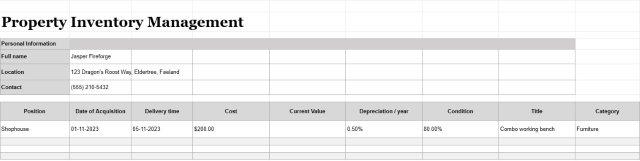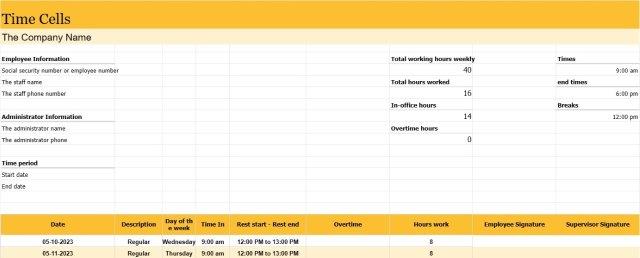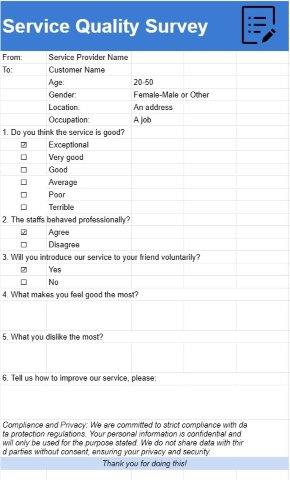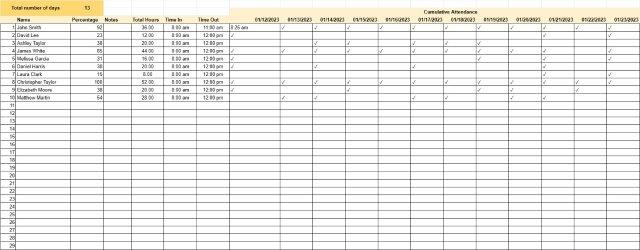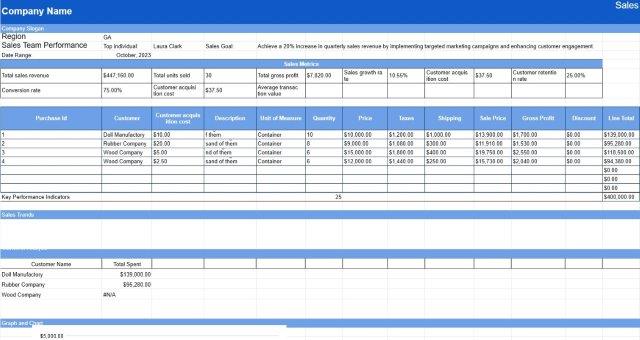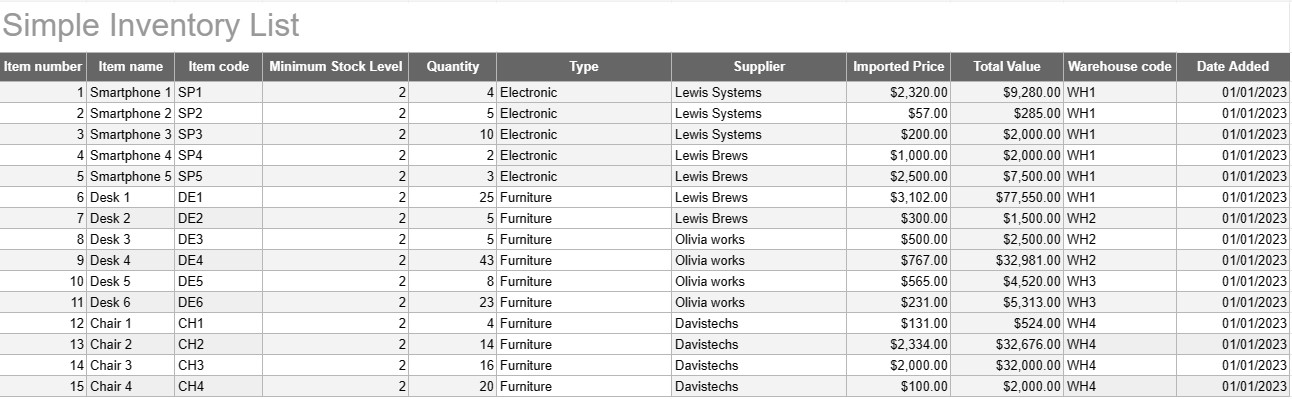
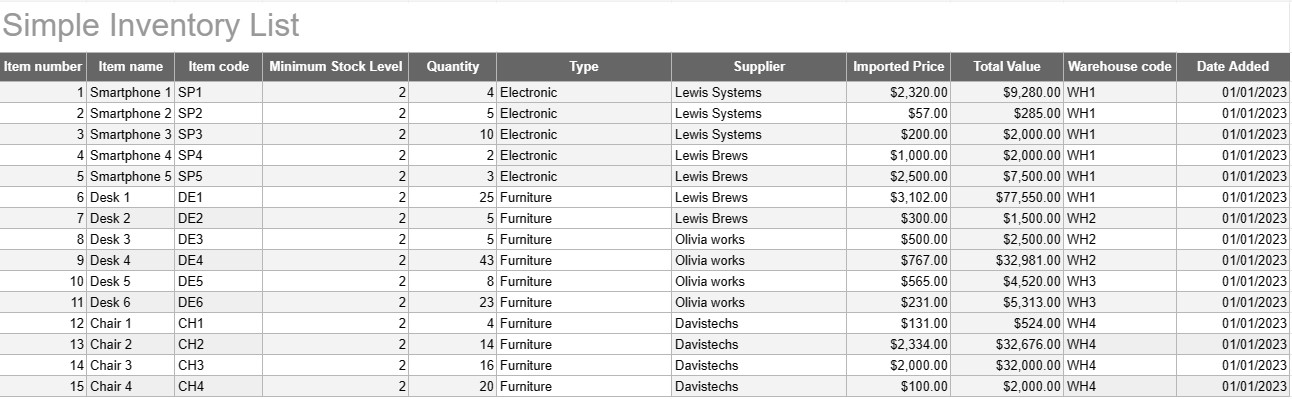
Simple Inventory List
類別 : 追蹤器
Write down all of your inventory names and descriptions so you can see on all them in one place.
A Simple Inventory List Template is a basic yet effective tool used by individuals and businesses to track and manage their inventory of goods, products, or assets. This template provides a structured format for recording item details, quantities, locations, and other relevant information, making it easier to monitor inventory levels and facilitate efficient management.
Key Components of a Simple Inventory List Template:
- Item Details: The template includes columns or sections for item-specific information, such as the item name, description, unique identifier (e.g., SKU or serial number), and any additional notes.
- Quantity: Users can record the quantity or units of each item in stock. This column is essential for tracking inventory levels accurately.
- Location: For businesses with multiple storage locations or warehouses, the template may include a column to specify the physical location of each item. This helps streamline retrieval and restocking.
- Unit Price: Users can enter the unit price or cost of each item. This information is valuable for calculating the total value of the inventory.
- Total Value: Some templates automatically calculate the total value of each item based on the quantity and unit price. This provides a quick overview of the total worth of the inventory.
- Date Added/Updated: To track changes and updates to the inventory, users can record the date each item was added or modified.
- Category/Type: Items can be categorized into different groups or types (e.g., electronics, office supplies, clothing) for better organization and reporting.
- Minimum Stock Level: Users can set a minimum stock level for each item. When the quantity falls below this level, it serves as a trigger to reorder or restock the item.
- Supplier Information: In a business setting, users may include supplier details, such as the supplier's name, contact information, and reorder information.
Benefits of Using a Simple Inventory List Template:
- Inventory Tracking: Provides a clear, up-to-date snapshot of inventory levels, helping prevent stockouts and overstocking.
- Cost Control: Enables businesses to monitor the value of their inventory and make informed decisions about restocking and purchasing.
- Efficiency: Streamlines inventory management by centralizing information and making it easily accessible.
- Data Accuracy: Reduces the risk of errors in tracking inventory, as all information is recorded systematically.
- Order Management: Helps in identifying when to reorder items and from which suppliers, improving supply chain management.
- Compliance: In some industries, maintaining accurate inventory records is essential for regulatory compliance and financial reporting.
- Resource Optimization: Enables businesses to allocate resources more effectively and reduce carrying costs.
In conclusion, a Simple Inventory List Template is a practical tool for individuals and businesses looking to maintain organized and accurate records of their inventory. Whether used for a small home inventory or as part of a larger business operation, this template simplifies inventory management, reduces the risk of shortages or overstocking, and contributes to better financial control and decision-making.
輕鬆預覽和下載電子表格模板
查看電子表格模板的完整版本,沒有任何限制,看看您是否喜歡它,然後您可以下載 Excel 模板將其存儲在您的設備上並免費使用。
從任何地方訪問電子表格模板
這適用於所有流行的操作系統,例如 Windows、MacOS、Linux、iOS。您可以查看電子表格模板並下載它們,而無需其他程序。
如何使用模板
按照非常容易遵循的步驟了解如何預覽、下載和使用電子表格模板
更多類似模板
查看更多與所選模板屬於同一類別的電子表格模板。