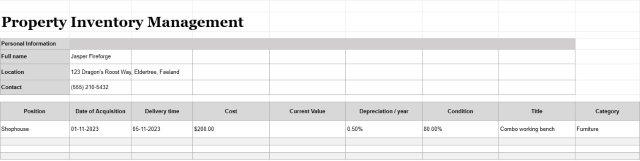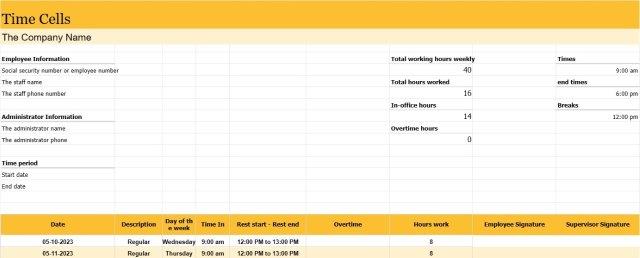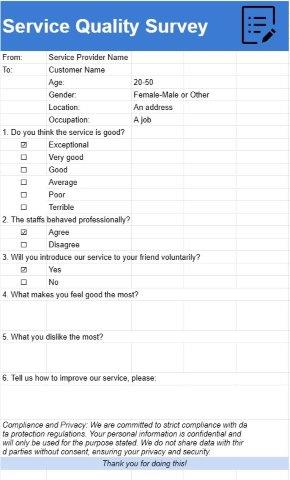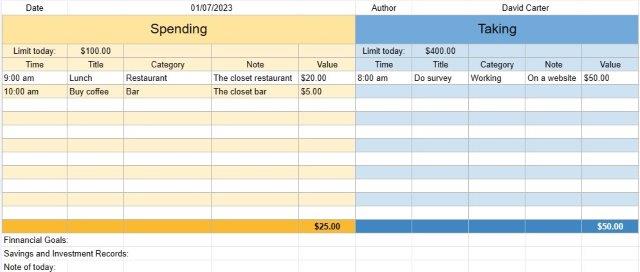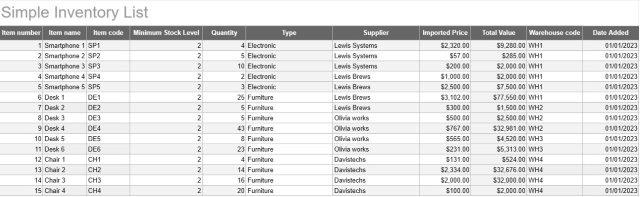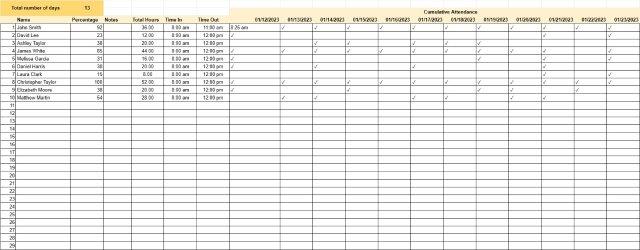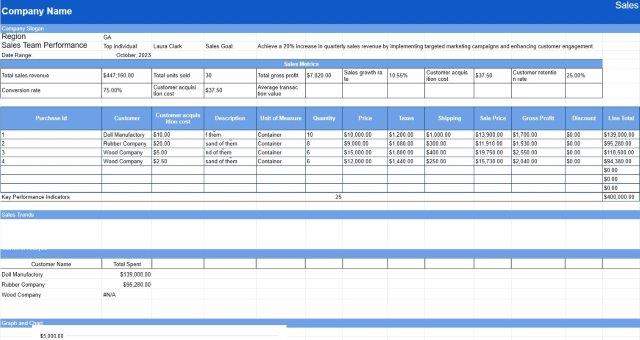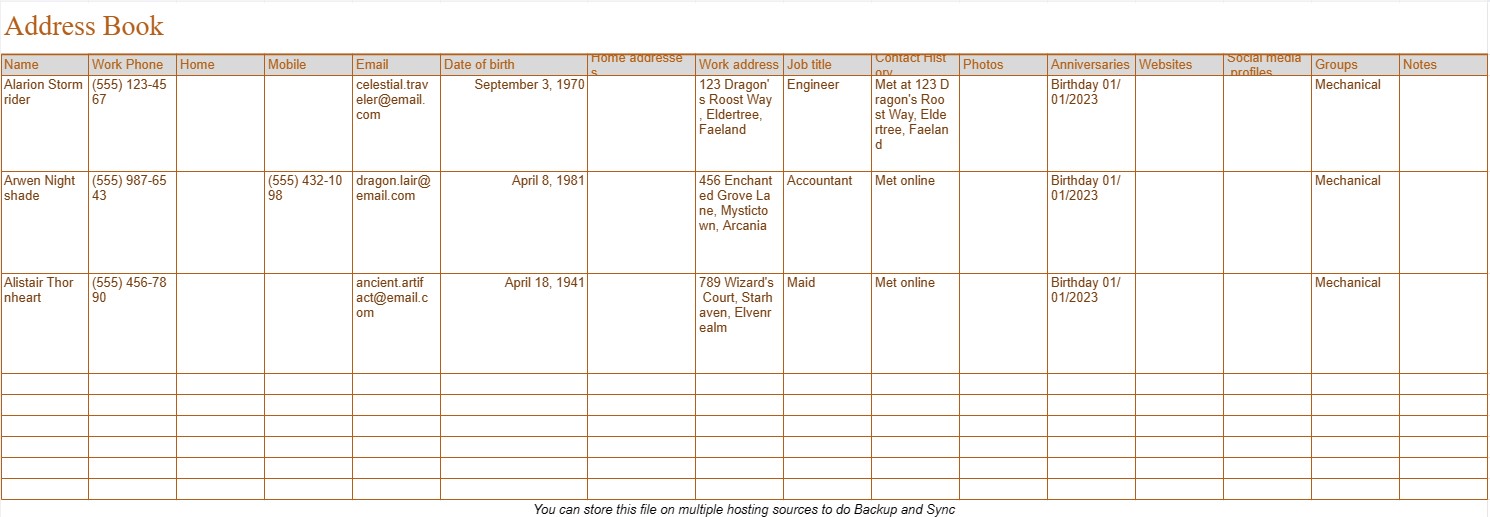
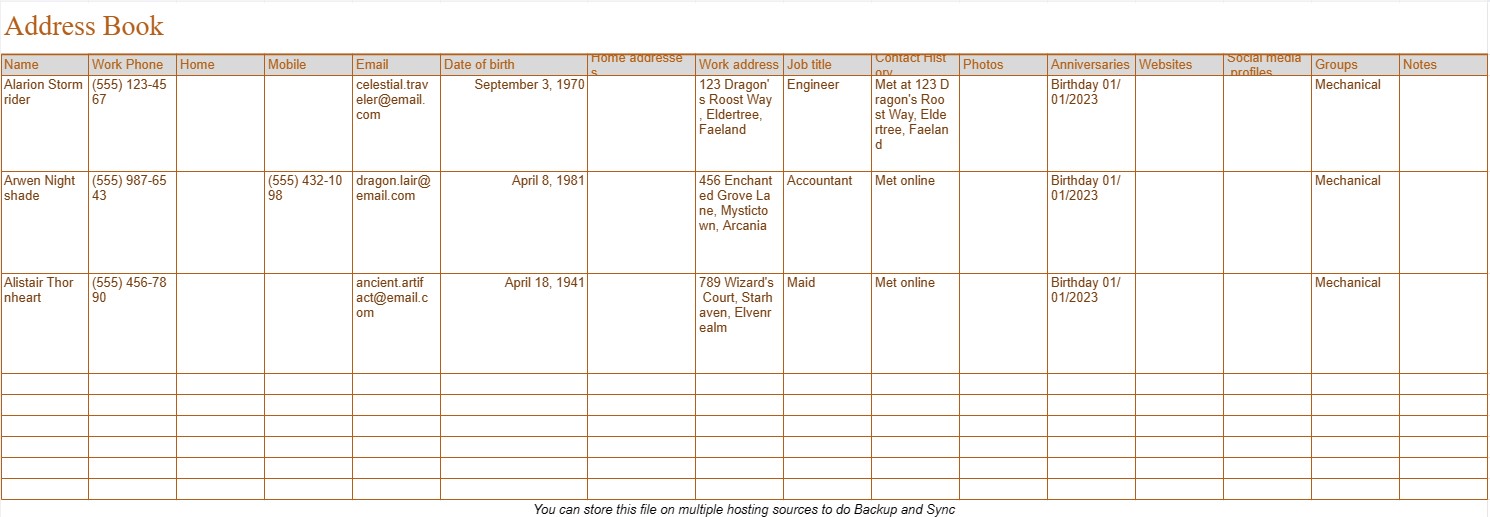
Address Book
類別 : 追蹤器
This spreadsheet will help you to have a printable address book. The address book is very important because of while the smartphones store contact information, they are prone to technical glitches and data loss. The address book provides an alternative backup for important names, addresses, and phone numbers.
An Address Book Template is a digital or physical document used to store and manage contact information for individuals, businesses, or organizations. It serves as a convenient and organized way to keep track of important contacts, including names, addresses, phone numbers, email addresses, and additional details.
Key Components of an Address Book Template:
- Contact Information: For each contact entry, the template typically includes fields to record the following information:
- Full name
- Phone numbers (home, mobile, work)
- Email addresses
- Physical addresses (home and work)
- Job title (for business contacts)
- Date of birth (for personal contacts)
- Notes or comments
- Categories or Groups: Provides the option to categorize or group contacts based on common characteristics or relationships, such as family, friends, work colleagues, or business partners.
- Alphabetical Index: Often, the template includes an alphabetical index or sorting mechanism to help users quickly locate contacts based on their last names.
- Search Functionality: Digital address book templates may include a search function to find specific contacts by name or keyword.
- Additional Fields: Depending on the template's complexity, it may offer additional fields for recording details such as social media profiles, websites, anniversaries, or important dates.
- Photos: Some templates allow users to upload or attach photos to contact entries for easy visual identification.
- Contact History: Offers a section where users can record interactions or communication history with each contact, including dates and descriptions.
- Backup and Sync: Digital address book templates may support backup and synchronization across devices to ensure that contact information remains up-to-date and accessible from multiple platforms.
Benefits of Using an Address Book Template:
- Organization: Keeps contact information organized and readily accessible in one location.
- Efficiency: Facilitates quick and easy retrieval of contact details when needed.
- Communication: Enables efficient communication with contacts via phone, email, or physical mail.
- Relationship Management: Helps users maintain and strengthen relationships with friends, family, colleagues, and business partners.
- Backup: Digital templates provide a means of backing up contact information, reducing the risk of data loss.
- Accessibility: Digital templates can be accessed from various devices and synced for up-to-date information.
- Personalization: Allows users to customize the template to suit their specific contact management needs.
- Security: Provides options to secure sensitive contact information, such as using password protection for digital address books.
In conclusion, an Address Book Template, whether in digital or physical form, is a valuable tool for individuals and businesses to maintain organized and up-to-date contact information. It simplifies the process of managing and communicating with a network of contacts, ultimately enhancing personal and professional relationships.
輕鬆預覽和下載電子表格模板
查看電子表格模板的完整版本,沒有任何限制,看看您是否喜歡它,然後您可以下載 Excel 模板將其存儲在您的設備上並免費使用。
從任何地方訪問電子表格模板
這適用於所有流行的操作系統,例如 Windows、MacOS、Linux、iOS。您可以查看電子表格模板並下載它們,而無需其他程序。
如何使用模板
按照非常容易遵循的步驟了解如何預覽、下載和使用電子表格模板
更多類似模板
查看更多與所選模板屬於同一類別的電子表格模板。