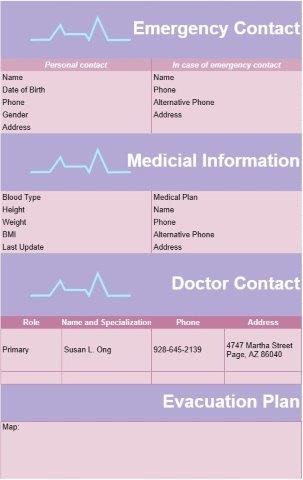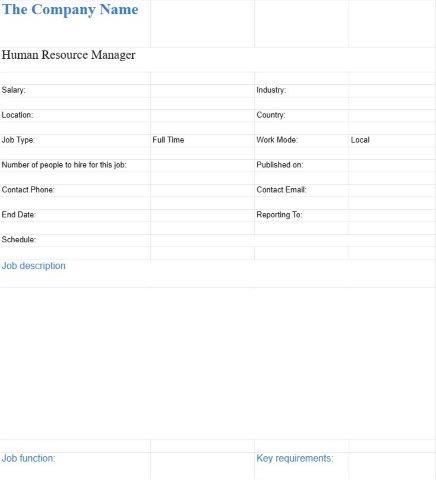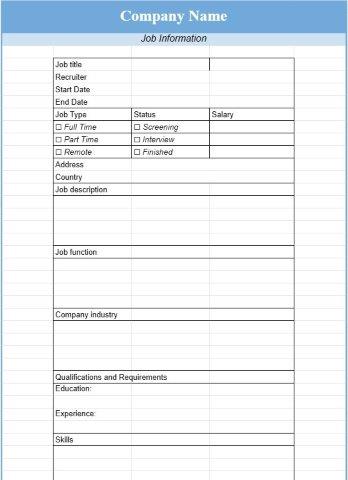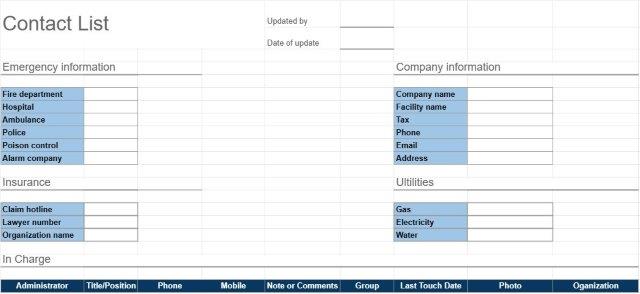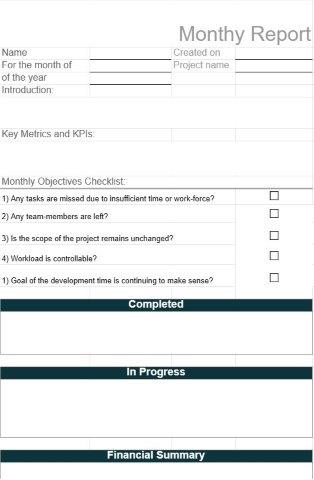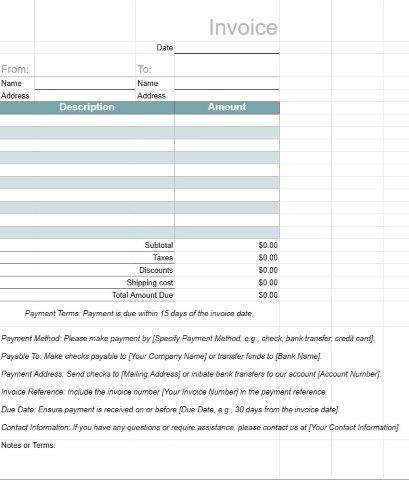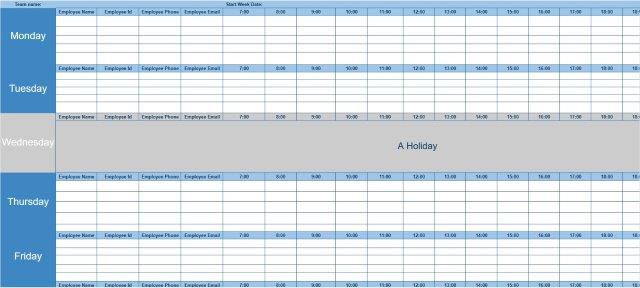Svenska
فارسی
Italiano
Tiếng Việt
Català
Türk
हिन्दी
Čeština
Lietuvis
Ελληνικά
Dansk
Magyar
Български
Deutsch
Bahasa Melayu
Nederlands
Русский
English
Український
Español
Polskie
ภาษาไทย
Português
ქართველი
Français
Română
한국어
Slovák
繁體中文
日本語
Indonesia
العربية
简体中文
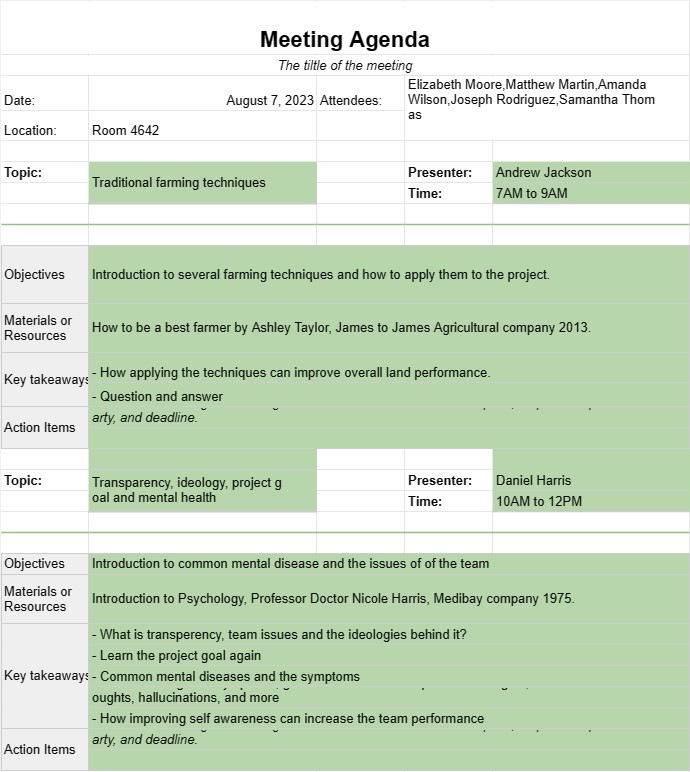
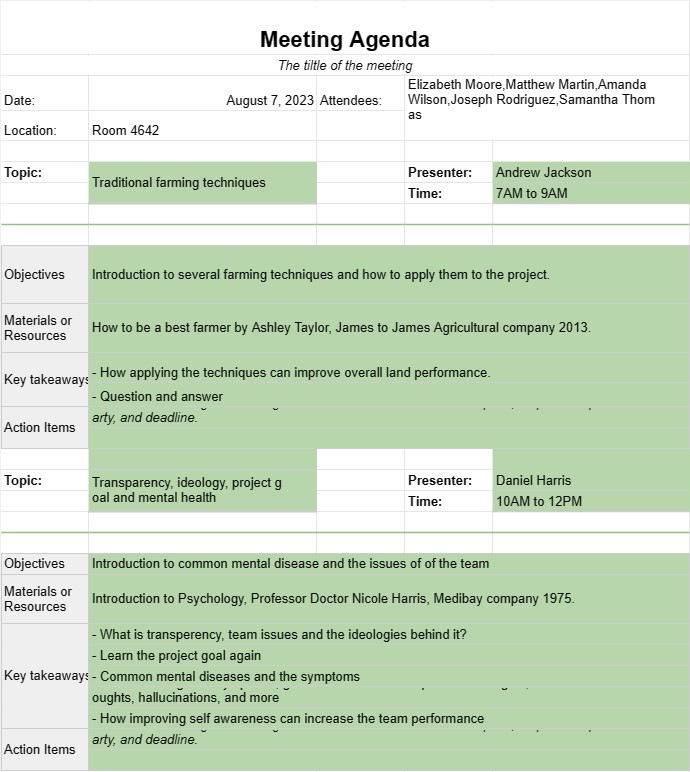
里程记录和费用报告
類別 : 規劃師
使用此记录器模板组织车辆的运营成本。
会议议程模板是一个结构化文档,用于概述会议期间要讨论和完成的主题、目标和活动。它可以作为参与者的指南,确保会议保持正轨、实现目标并有效管理时间。会议议程对于正式商务会议和非正式团队聚会都至关重要。
会议议程模板的关键组成部分:
- 会议详细信息:模板通常包括会议标题、日期、时间、地点(物理或虚拟)以及参与者或出席者的姓名。
- 议程项目:每个议程项目都列出一个明确的标题或主题。这些项目应按逻辑顺序组织,并且可以根据重要性或时间敏感性确定讨论的优先顺序。
- 持续时间:为每个议程项目指定预计时间分配帮助管理会议的总持续时间。这可以确保讨论不会仓促,并且每个主题都有足够的时间。
- 演示者:负责演示或引导每个议程项目讨论的个人姓名为
- 目标:简要描述每个议程项目要实现的目的或目标。这有助于让参与者专注于预期结果。
- 材料或资源:如果有与议程项目相关的任何文档、报告、演示文稿或资源,可以引用它们
- 行动项目:议程末尾的专门部分列出了会议期间出现的行动项目、决定或后续任务。每个行动项目都包括说明、责任方和截止日期。
- 会议休会:包含结束语或摘要以正式休会,感谢与会者的出席和贡献.
使用会议议程模板的好处:
- 焦点:使会议集中于特定主题和目标,减少偏离主题的可能性。
- 时间管理:帮助为每个议程项目有效分配时间,防止超支并确保会议节奏良好。
- 准备:允许参与者通过审查议程项目和相关材料来提前做好准备。
- 问责制:记录行动项目和责任,确保决策得到落实
- 清晰度:为会议提供清晰的结构,使参与者更容易理解讨论的流程。
- 参与度:通过明确概述与会者的角色和职责来鼓励与会者积极参与。
- 记录保存:作为会议期间讨论、决定和分配内容的记录会议,可供将来参考。
- 专业精神:展示组织技能以及对团队或组织内有效沟通的承诺。
总之,会议议程模板是规划和举办富有成效的会议的宝贵工具。它有助于确保会议组织良好、目的明确且以结果为导向,最终节省时间并改善参与者之间的沟通。
輕鬆預覽和下載電子表格模板
查看電子表格模板的完整版本,沒有任何限制,看看您是否喜歡它,然後您可以下載 Excel 模板將其存儲在您的設備上並免費使用。
從任何地方訪問電子表格模板
這適用於所有流行的操作系統,例如 Windows、MacOS、Linux、iOS。您可以查看電子表格模板並下載它們,而無需其他程序。
如何使用模板
按照非常容易遵循的步驟了解如何預覽、下載和使用電子表格模板
1
選擇發票、預算、日曆、其他計劃者和其他跟踪器等類別,然後單擊電子表格模板以在線查看
2
預覽電子表格模板後,您可以下載您認為適合您目的的模板
3
一次您的設備上有該文件,您只需將數據填充到其中或修改它以匹配用例
4
完成電子表格模板後,您可以按照您選擇的方式使用它
更多類似模板
查看更多與所選模板屬於同一類別的電子表格模板。