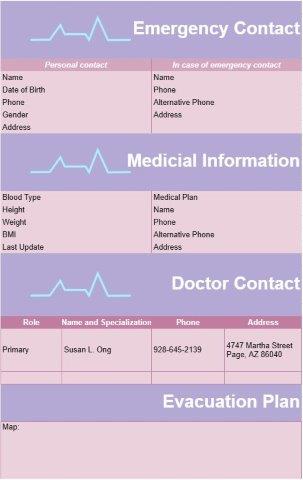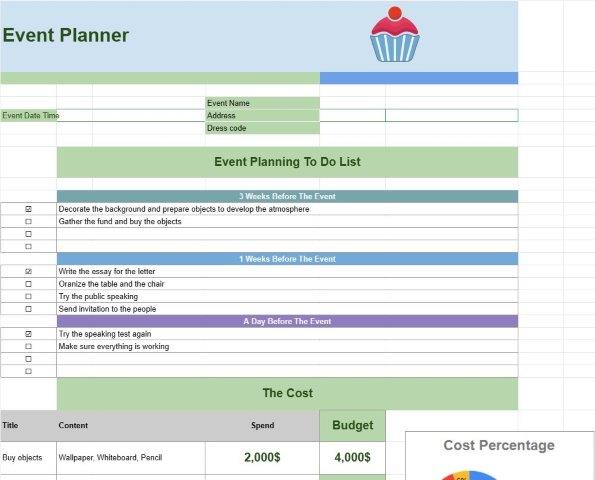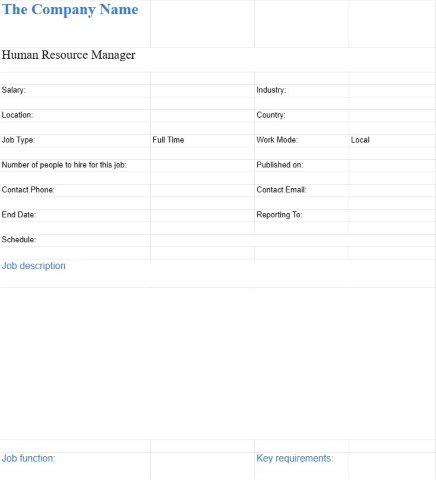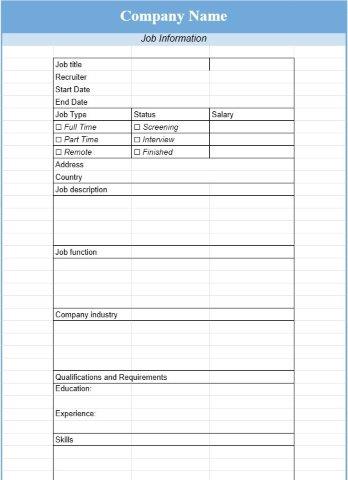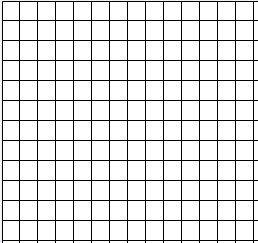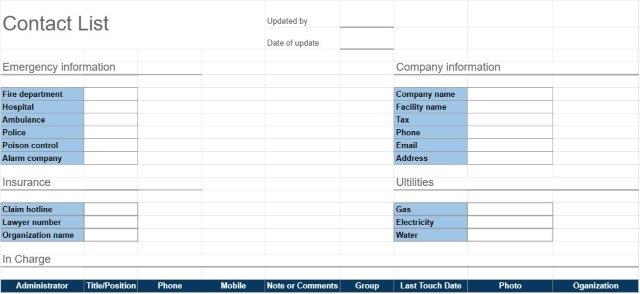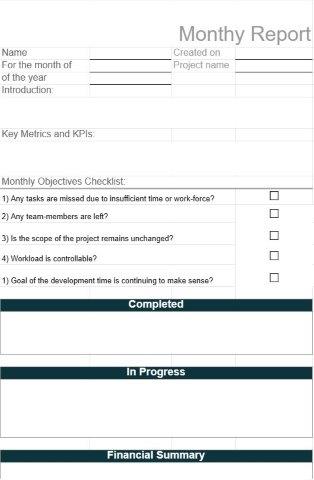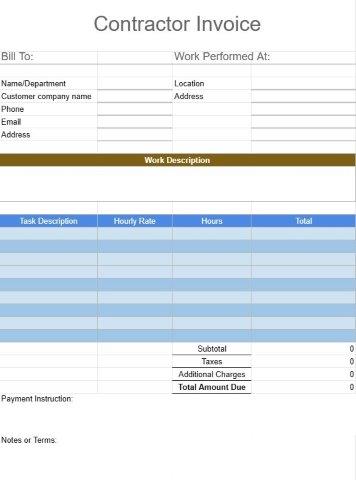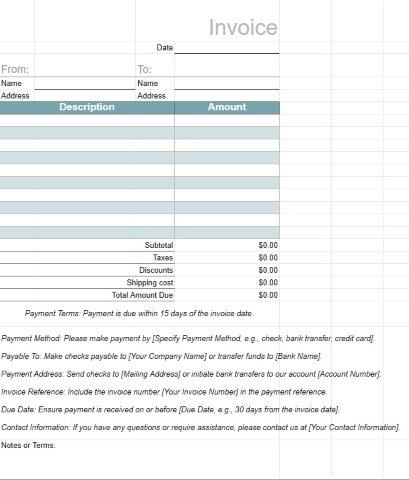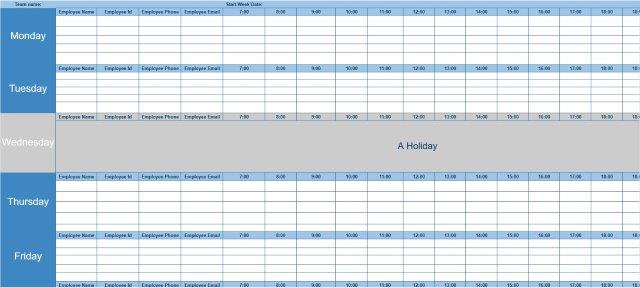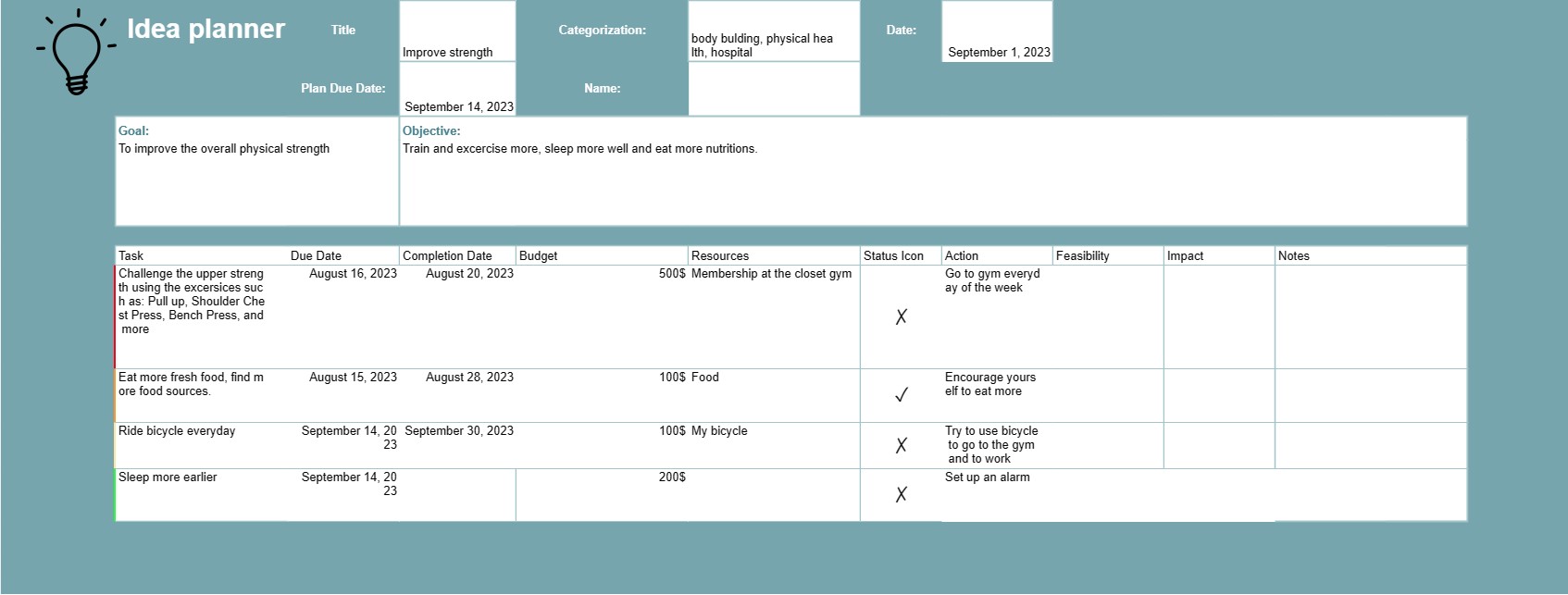
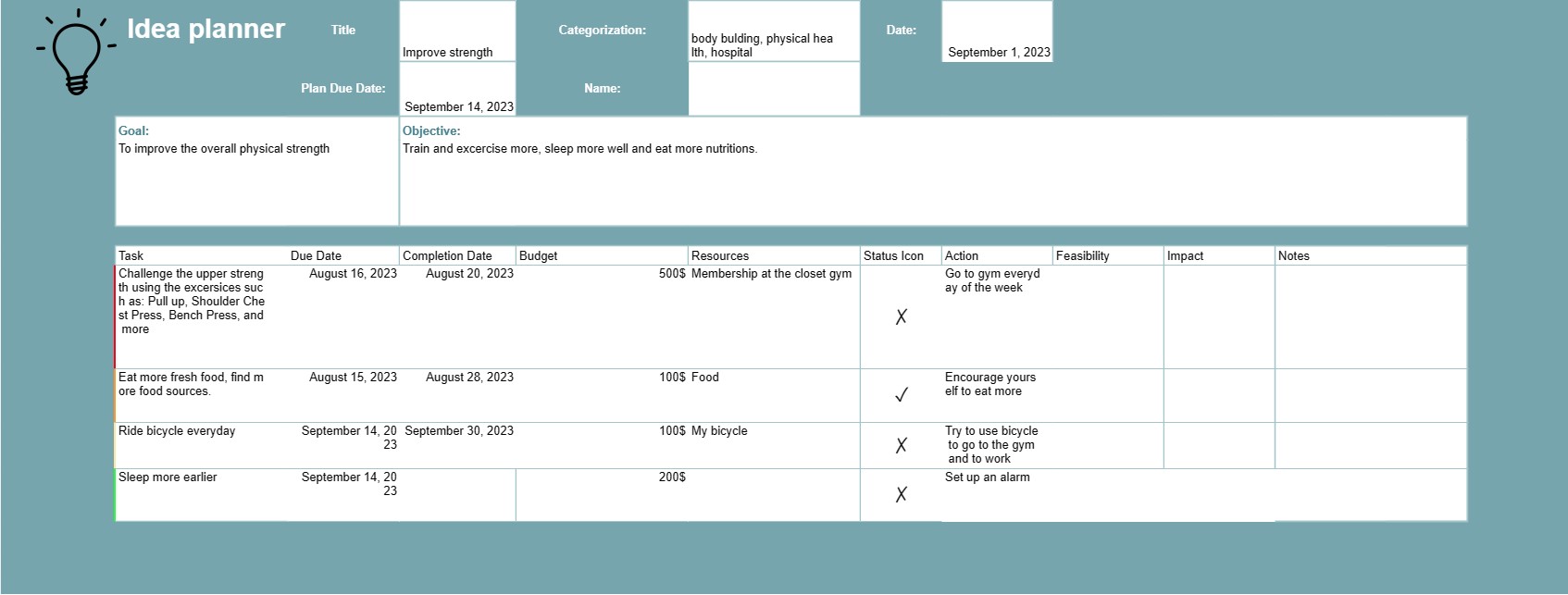
Fikir planlayıcısı
Kategori : Planlamacılar
İnsanlar bunu yeni fikirleri başkalarına anlatmak veya yaratıcı çalışmaları kişisel olarak kullanmak için kullanabilirler.
Fikir Planlayıcı şablonu, yaratıcı fikirler ve projeler için beyin fırtınası yapmak, organize etmek ve geliştirmek için kullanılan çok yönlü bir araçtır. Fikirleri yakalamak, geliştirmek ve yürütmek için yapılandırılmış bir çerçeve sunarak inovasyon, proje yönetimi veya yaratıcı arayışlarla ilgilenen bireyler ve ekipler için paha biçilemez hale getirir.
Bir Fikir Planlayıcı şablonunda yaygın olarak bulunan temel bileşenler ve özellikler burada verilmiştir. :- Başlık ve Tarih: Her fikir planlayıcı genellikle bir başlık veya proje adı ve oluşturulma tarihiyle başlar. Bu, kullanıcıların belirli planları veya projeleri hızlı bir şekilde tanımlamasına ve bunlara referans vermesine yardımcı olur.
- Hedef veya Hedef: Şablon, fikrin veya projenin birincil amacını veya hedefini tanımlayan bir bölüm içerir. Bu, amacı netleştirir ve fikir geliştirmenin yönünü belirler.
- Fikir Üretme: Fikir planlayıcının kalbi, beyin fırtınası yapma ve fikirleri yakalama alanıdır. Kullanıcılar projeyle ilgili başlangıç kavramlarını, düşüncelerini veya ilhamlarını not edebilirler. Bu bölüm serbest biçimli notlar, çizimler veya diyagramlar içerebilir.
- Kategorizasyon: Şablon, organizasyonu kolaylaştırmak için genellikle kullanıcıların fikirleri kategorilere ayırmasına veya etiketlemesine olanak tanır. Bu, ilgili fikirleri gruplandırmak veya bir proje içindeki temaları belirlemek için yararlı olabilir.
- Değerlendirme ve Önceliklendirme: Bazı fikir planlayıcılar, fikirlerin değerlendirilmesi ve önceliklendirilmesi için kriterler içerir. Kullanıcılar fikirleri fizibilite, etki veya proje hedefleriyle uyum gibi faktörlere göre değerlendirebilir. Bu, hangi fikirlerin daha ileri düzeyde takip edileceğinin belirlenmesine yardımcı olur.
- Eylem Adımları: Uygulama için seçilen fikirler için şablon, uygulamaya geçirilebilir adımların veya sonuçların hayata geçirilmesi için gereken görevlerin ana hatlarının belirlendiği bir bölüm içerebilir. hayata geçirilecek fikir. Bu, son teslim tarihlerini ve sorumlu kişileri içerebilir.
- Zaman Çizelgesi veya Proje Programı: Bazı durumlarda, bir fikir planlayıcı, kullanıcıların projenin ilerleyişini görselleştirmesine ve proje sürecini görselleştirmesine olanak tanıyan bir zaman çizelgesi veya proje takvimi içerebilir. kilometre taşları.
- Kaynaklar ve Bütçe: Mümkünse kullanıcılar, materyaller, bütçeyle ilgili hususlar veya dış destek de dahil olmak üzere fikrin hayata geçirilmesi için gereken kaynakları belgeleyebilir.
- İlerleme Takibi: Şablon, her fikrin veya projenin ilerleyişini takip etmek için bir araç sunarak kullanıcıların görevleri ve son teslim tarihlerini takip etmelerine yardımcı olabilir.
- Notlar ve Ortak Çalışma Özellikleri : Fikir planlayıcının bazı dijital sürümleri, ekip üyelerinin gerçek zamanlı olarak fikirlere katkıda bulunmasına ve fikirler hakkında yorum yapmasına olanak tanıyan ortak çalışma özelliklerine olanak tanır.
Fikir Planlayıcı şablonu son derece uyarlanabilir ve geniş bir uygulama yelpazesi için kullanılabilir. Yaratıcı profesyoneller, girişimciler, proje yöneticileri ve yeni girişimler veya problem çözme üzerinde çalışan ekipler için çok değerlidir. Ürün yenilikleri üzerine beyin fırtınası yapmak, pazarlama kampanyaları planlamak veya yaratıcı projelerin ana hatlarını çizmek için kullanılan fikir planlayıcı, yapıyı, işbirliğini ve fikirlerin eyleme dönüştürülebilir planlara dönüştürülmesini destekler.
Özetle, Fikir Planlayıcı şablonu çok yönlü bir şablondur. Bireylerin ve ekiplerin yaratıcılıklarını kullanmalarına, yeni kavramları keşfetmelerine ve projeleri etkili bir şekilde yürütmelerine olanak tanıyan dinamik bir araçtır. Fikir geliştirme için merkezi bir merkez görevi görür; netlik, organizasyon ve fikirleri gerçeğe dönüştürmeye yönelik uygulanabilir adımlar sağlar.
Kolay Önizleme ve İndirme E-Tablo Şablonu
Beğenip beğenmediğinizi görmek için bir e-tablo şablonunun tam sürümünü hiçbir sınırlama olmadan görüntüleyin, ardından excel şablonunu indirip cihazınızda saklayabilir ve ücretsiz olarak kullanabilirsiniz.
Elektronik Tablo Şablonuna Her Yerden Erişin
Bu, Windows, MacOS, Linux, iOS gibi tüm popüler işletim sistemlerinde çalışmaktadır. Elektronik tablo şablonlarını görebilir ve ek programlara gerek kalmadan indirebilirsiniz.
Şablon nasıl kullanılır?
Takip edilmesi son derece kolay adımları izleyerek e-tablo şablonunu nasıl önizleyeceğinizi, indireceğinizi ve ardından kullanacağınızı öğrenin
Daha benzer şablonlar
Seçilenle aynı kategori altındaki e-tablo şablonlarının daha fazlasını görün.